This post is for Jamb candidate who wrote the Mock examination on the 29th of April 2017. i will give you the procedures on how to check and print your mock result Slip here.
The steps are as follows:

The steps are as follows:

- Visit jamb official website CLICK HER TO VISIT JAMB OFFICIAL WEBSITE click on Login or create account, but if you have difficulty in finding this CLICK HERE FOR LOGIN PAGE
- Enter your e-mail address and password then Log into you account.
- in your account dashboard click on Results Notification as shown in the image at the top or at the right side of this Post.
- Click on Results Notification. in the drop down menu
- Click on UTME Examination (Mock)
- Wait for it to load it will display your details including your score in each of the subject. as in the second image bellow.
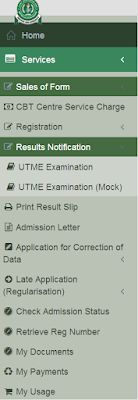
Have any question regarding this please comment below.
Don't forget to invite friends...... for more tweek and updates.












0 Comments